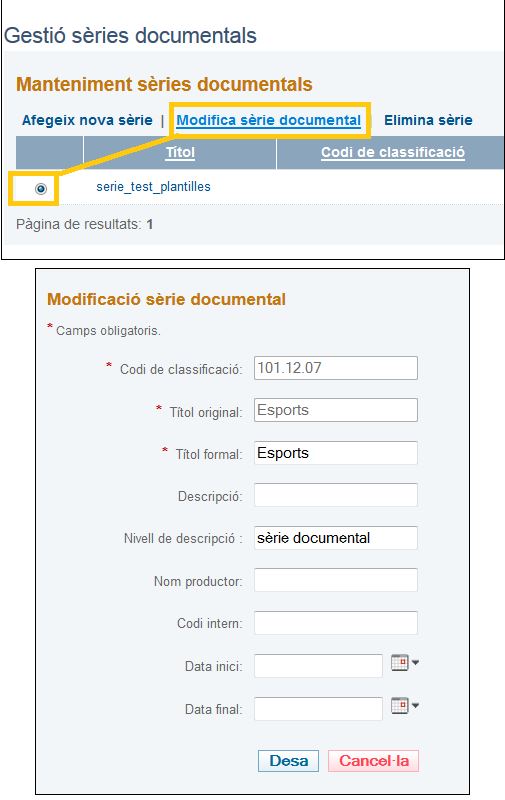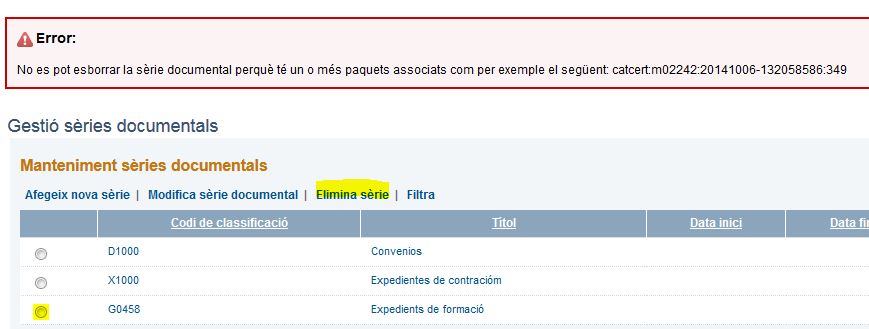User: archivist and / or administrator of the entity
Apart from creating the documentary series, the user can perform the following operations:
Modify metadata of the documentary series
Allows you to modify some metadata of the documentary series. It is not allowed to modify the title or the classification code, as it is the link to the metadata of the packages. To rename a series, you must unsubscribe and re-create it.
Delete a documentary series
Delete a document series. If there are packages associated with the document series that you want to delete, or policies that use this document series, the user is notified and is not allowed to delete the series.
Consult or search for documentary series
To facilitate the search for documentary series, there is a search engine that allows you to filter and search the series. If the user clicks on "filter" a pop-up is enabled to search for documentary series:
The operation is as follows:
- The pop-up shows the series in a table, which shows the classification code, the title, and whether it is active or not.
- If there are more than ten, only show the top ten, and a warning that there are more than one and the filter must be refined
- Show a filter where we can write a value that will be used to filter the series of the table: the table will only show those series where the classification code, the original title or the final title include this text (regardless of capitalization / lowercase or accents).
- A checkbox is also displayed to indicate whether or not we want inactive series to appear, although it will not be enabled if the screen in question only supports active series.
- If we choose a value from the table, it becomes selected in the initial drop-down, and the pop-up closes.
Activate / deactivate a documentary series
There is also the possibility of activating or deactivating a documentary series: 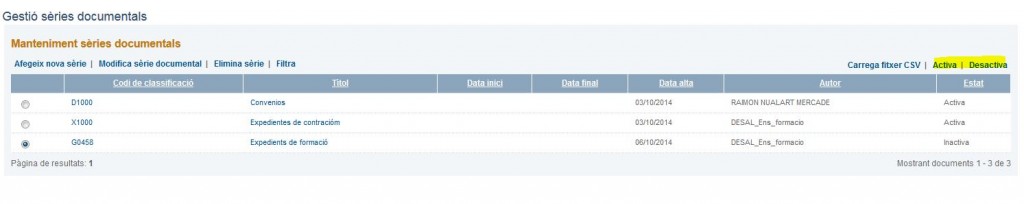
Disabling a series involves:
- That will not appear in the document series drop-down field when filling in metadata in a pre-entry.
- That will not appear in the Document Series drop-down field when you want to create a template.
- Despite being disabled, it will still appear:
- In the document series drop-down in the query menu
- In the action series document series drop-down
- In the Document Series drop-down when creating a policy