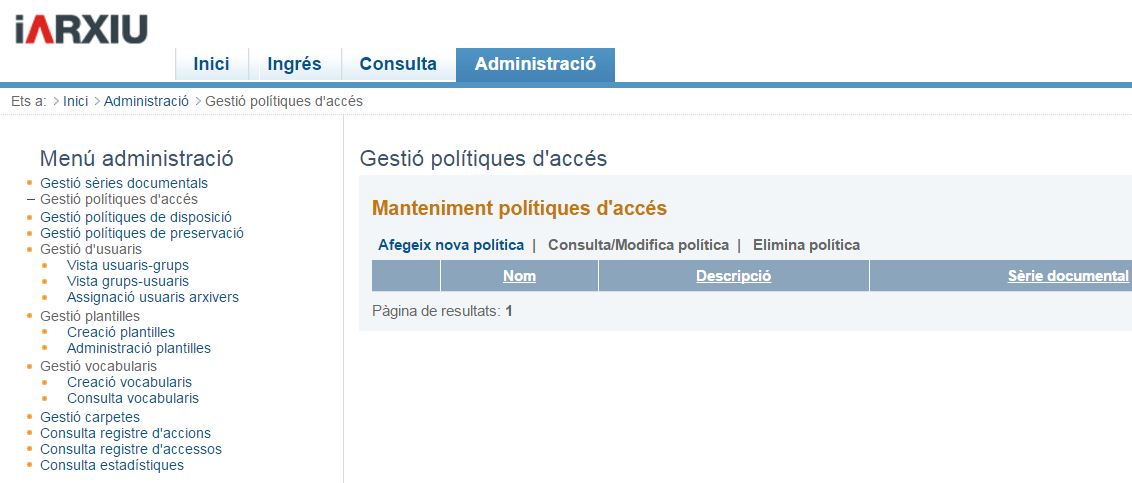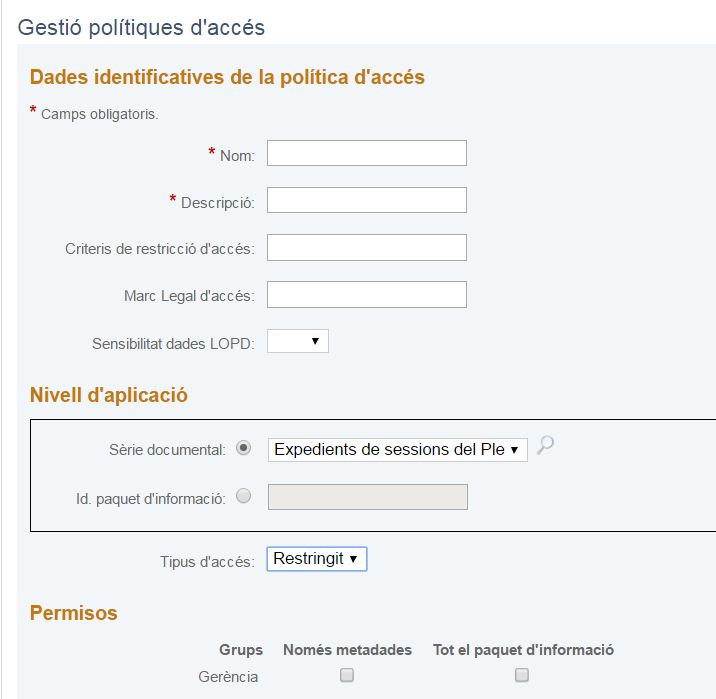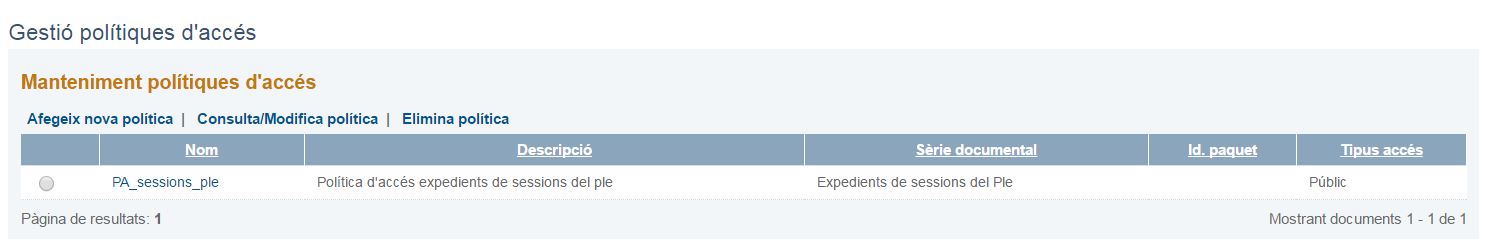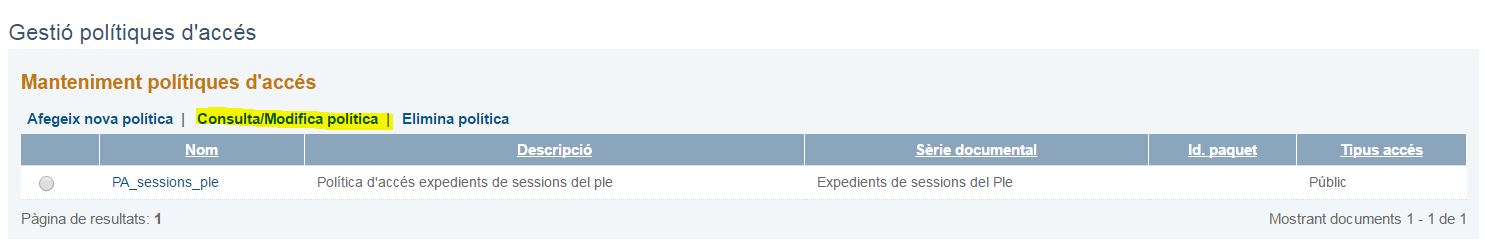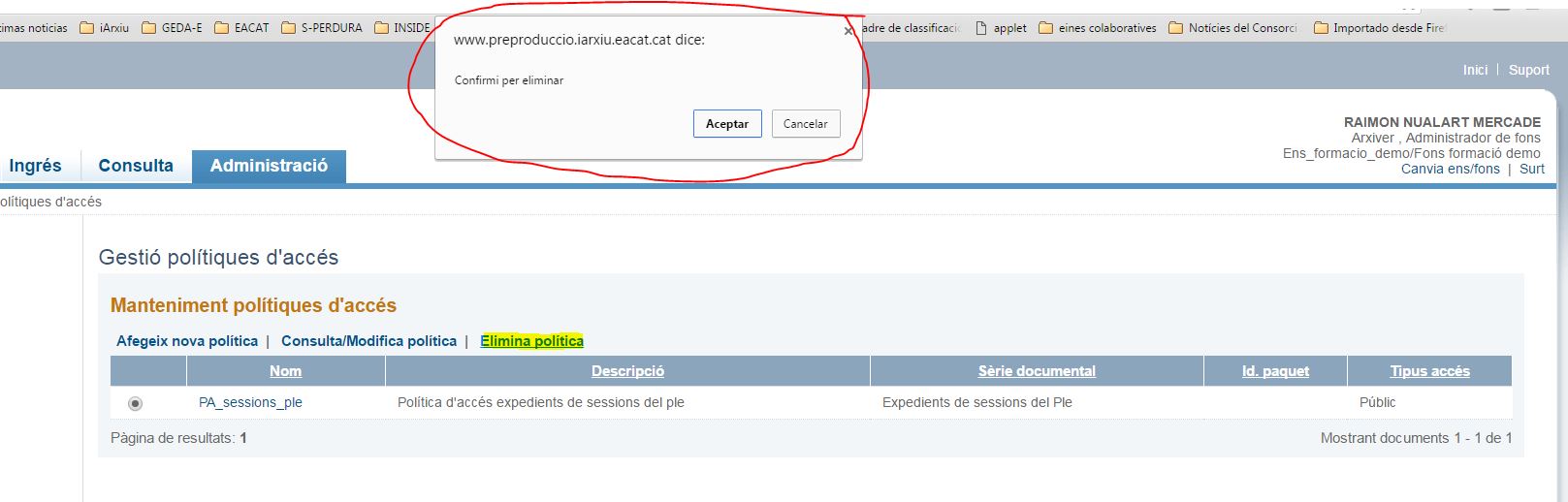User type: Archive
The purpose of access policies is to establish who will be able to access the information contained in the PIAs of a particular fund, documentary series or of a specific PIA and under what circumstances or limitations The access policies are administered by the archivist, and always depend on the background the archivist is working with. The policy will apply to packages belonging to this fund.
A policy allows to indicate:
- Policy description:
- First name
- Description
- Access restriction criteria
- Legal Framework
- LOPD data sensitivity
- Policy Level:
- Documentary series (list of registered series)
- PIA identifier
- Access type:
- Audience (all groups view packages)
- Restricted to metadata only, or metadata and binaries (groups must be specified)
- User group to which it applies when access is restricted
The action controlled by the access policy is always the query (or download) action, and is always set at the package level. Inside the package you can give access to the whole package, or just the metadata. No restrictions can be placed on a particular binary or vocabulary in the package.
The result of politics is always to allow . By default, internal users do not have access to the packages, and the policy gives explicit access to the packages.
High politics
To register a policy, the archivist must click the "Add New Policy" button
And fill out a form like this:
With this policy, the archivist (who is working with an entity and a fund) applies an access policy to the packages of that entity and fund. In a first step, specify the scope of the policy: either a document series or a specific package identifier. It then specifies the type of access (public or restricted), and if it is restricted, it can indicate for each user group whether access is only to metadata or to binaries.
Once registered, the policy automatically applies and remains in effect until it is removed.
If an access policy already exists with the same document series or PIA being created, the platform will notify you of this fact and will not create the new policy.
The list of groups on the previous screen always contains all the groups in the background. If new groups are added, they appear without permissions.
Policy modification
The policy change allows you to modify all the data in an access policy, except the document series and / or the package identifier.
The query or modification screen is the same as the policy registration screen, but with the fields filled out.
Elimination of the policy
To delete a policy just select the policy to delete and click on "delete policy"